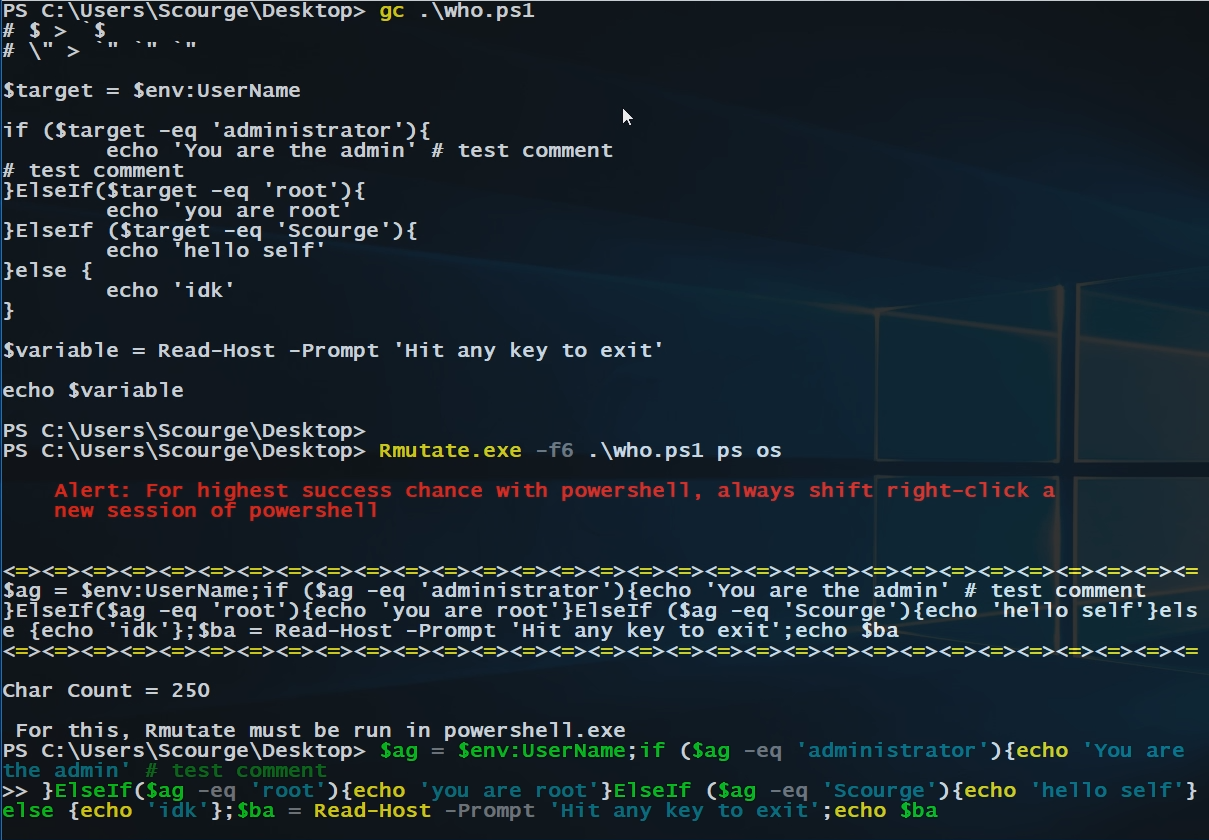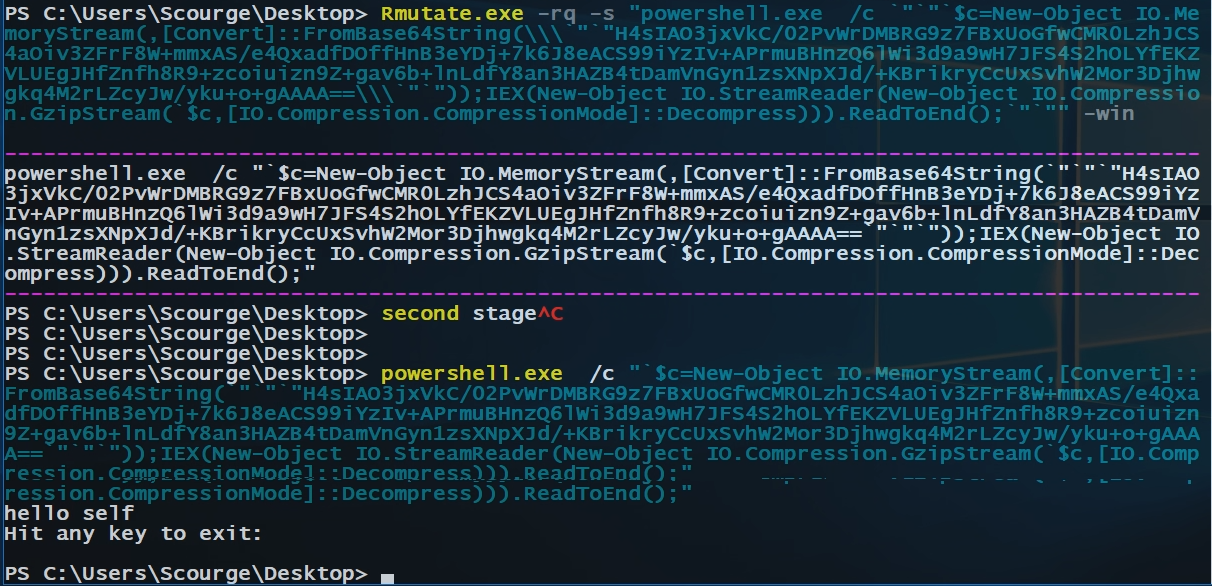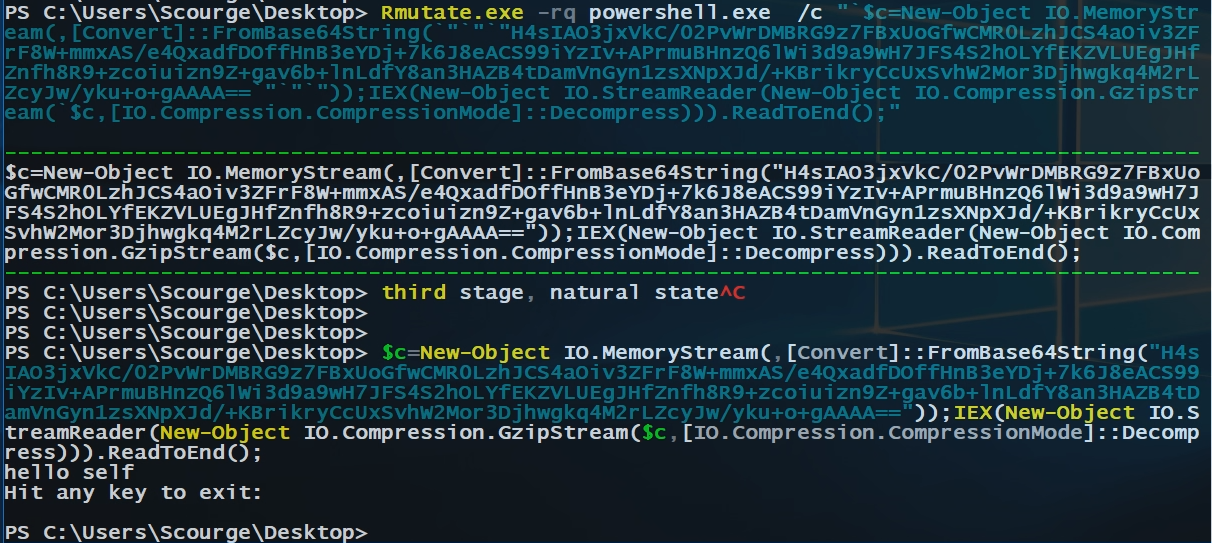Here you will see how to manage the quote output from Rmutate.
When you first get the Rmutate output from a script, it will be designed for Rmutate syntax, but what if you want to strip the quotes down?
You can strip the quotes two times.
The first time will give you the executioner + content
the second time will give just the content.
Example below starts at stage 1 of 3
Here we use -f6 to get the obfuscated output “-o” and then execute the code natively into PowerShell
stage 2 of 3
There we took the code, prepared it like we were going to convert it to shellcode with Rmutate, but then used it with “-rq” remove quotes so we could run the base64 code natively in PowerShell.
stage 3 of 3
Now we can run the base64 code natively in PowerShell
That is how you easily control the various quote levels in Rmutate.
Same goes for Linux/OSX with Python/Ruby.